|
I loved this book.
Makers by Chris Anderson is one of my favorite books of 2012. This is the final bit from it, I would recommend you buy a copy and get started creating a business. D So in this appendix, I’ll (Chris Anderson) give a guide to starting with that, using the best recommended tools as of this writing. Getting started with CAD Why? All digital design revolves around software. Whether you’re downloading designs or creating them from scratch, you’ll typically need to use some sort of desktop authoring program to work with the design onscreen. CAD programs range from the free and relatively easy Google SketchUp to complex multithousand-dollar packages such as Solidworks and AutoCAD used by engineers and architects. Recommended 2-D drawing programs • Free option: Inkscape (Windows and Mac) • Paid option: Adobe Illustrator (Windows and Mac) Recommended 3-D drawing programs • Free options: Google SketchUp (Windows and Mac), Autodesk 123D (Windows), TinkerCAD (Web) • Paid option: Solidworks (Windows Recommended 3-D printing solutions • Printers: MakerBot Replicator (best community), Ultimaker (bigger, faster, more expensive) • Services: Shapeways, Ponoko Recommended 3-D scanning solutions • Software: Free Autodesk 123D Catch (iPad; Windows) • Hardware: MakerBot 3-D scanner (requires a webcam and pico projector). Use the free Meshlab software to clean up the image All in all, I recommend that you either do your laser cutting at a local makerspace such as TechShop, or send it to a service bureau that can also source the raw material for you cheaply. Recommended CNC Solutions • Hobby-sized (Dremel tool): MyDIYCNC • Semi-pro: ShopBot Desktop How to start being a Maker in electronics This is the emerging “Internet of Things,” and it starts with simple electronics such as the Arduino physical computing board. All you really need to get started with digital electronics is an Arduino starter kit, a multimeter, and a decent soldering iron. There has never been a better time to find what you need, and companies such as Sparkfun and Adafruit offer not only all the parts you’ll need, but also tutorials, If you want to take it further, you can get a digital logic analyzer, a USB oscilloscope, and a fancy solder rework station. But for starting, the items listed below will take you further than you may have thought possible. Recommended electronics gear • Starter kit: Adafruit budget Arduino kit • Soldering iron: Weller WES51 soldering station • Multimeter: Sparkfun digital multimeter Makers: The New Industrial Revolution by Chris Anderson Comments are closed.
|
Click to set custom HTML
Categories
All
Disclosure of Material Connection:
Some of the links in the post above are “affiliate links.” This means if you click on the link and purchase the item, I will receive an affiliate commission. Regardless, I only recommend products or services I use personally and believe will add value to my readers. I am disclosing this in accordance with the Federal Trade Commission’s 16 CFR, Part 255: “Guides Concerning the Use of Endorsements and Testimonials in Advertising.” |
Photos from Wesley Oostvogels, Thomas Leuthard, swanksalot, Robert Scoble, Lord Jim, Pink Sherbet Photography, jonrawlinson, MonsterVinVin, M. Pratter, greybeard39, Stepan Mazurov, deanmeyersnet, Patrick Hoesly, Lord Jim, Dcysiv Moment, fdecomite, h.koppdelaney, Abode of Chaos, pasa47, gagilas, BAMCorp, cmjcool, Abode of Chaos, faith goble, nerdcoregirl, Adrian Fallace Design & Photography, jmussuto, Easternblot, Jeanne Menjoulet & Cie, aguscr, h.koppdelaney, Saad Faruque, ups2006, Unai_Guerra, erokism, MsSaraKelly, Jem Yoshioka, tony.cairns, david drexler, Reckless Dream Photography, Raffaele1950, kevin dooley, weegeebored, Cast a Line, Zach Dischner, Eddi van W., kmardahl, faungg's photo, Alan Light, acme, Evan Courtney, specialoperations, Mustafa Khayat, darkday., Orin Zebest, Robert S. Donovan, disparkys, kennethkonica, aubergene, Nina Matthews Photography, infomatique, Patrick Hoesly, j0sh (www.pixael.com), SmithGreg, brewbooks, tjsander, The photographer known as Obi, Simone Ramella, striatic, jmussuto, m.a.r.c., jfinnirwin, Nina J. G., pellesten, dreamsjung, misselejane, Design&Joy, eeskaatt, Bravo_Zulu_, No To the Bike Parking Tax, Kecko, quinn.anya, pedrosimoes7, tanakawho, visualpanic, Brooke Hoyer, Barnaby, Fountain_Head, tripandtravelblog, geishaboy500, gordontarpley, Rising Damp, Marc Aubin2009, belboo, torbakhopper, JarleR, aakanayev, santiago nicolau, Official U.S. Navy Imagery, chinnian, GS+, andreasivarsson, paulswansen, victoriapeckham, Thomas8047, timsamoff, ConvenienceStoreGourmet, Jrwooley6, DeeAshley, ethermoon, torbakhopper, Mark Ramsay, dustin larimer, shannonkringen, Stf.O, Todd Huffman, B Rosen, Lord Jim, Jolene4ever, Ben K Adams, Clearly Ambiguous, Daniele Zedda, Ryan Vaarsi, MsSaraKelly, icebrkr, jauhari, ajeofj3, jenny downing, Joi, GollyGforce, Andrew from Sydney, Lord Jim, 'Retard' (says University of Missouri), drukelly, Sullivan Ng, jdxyw, infomatique, AlicePopkorn, RAA408, Abode of Chaos, SaMaNTHa NiGhTsKy, as always..., D@LY3D, Angelo González, the sugary smell of springtime!, Marko Milošević, pedrosimoes7, MartialArtsNomad.com, 401(K) 2013, Sigfrid Lundberg, MoneyBlogNewz, NBphotostream, the stag and doe, Jemima G, bablu121, .reid., jared, EastsideRJ, Alex Alvisi, Marie A.-C., geishaboy500, modomatic, starsnostars., Hardleers, Sarah G..., donielle, Danny PiG, bigcityal, || UggBoy♥UggGirl || PHOTO || WORLD || TRAVEL ||, -KOOPS-, seafaringwoman, kingkongirl, Richard Masoner / Cyclelicious, Hans Gotun, gruntzooki, Duru..., Vectorportal, Peter Hellberg, Alexandre Hamada Possi, Santi Siri, Joshua Rappeneker, a little tune, Patricia Mangual, erokism, woodleywonderworks, Philippe Put, Purple Sherbet Photography, Abode of Chaos, greybeard39, swanksalot, greyloch, Omarukai, Marc_Smith, SLPTWRK, Peter Alfred Hess, illum, MarioMancuso, willc2, _titi, Lightsurgery, Rennett Stowe, feverblue, Esteman., Keith Allison, DCist, h.koppdelaney, Mike Deal aka ZoneDancer, Jos Dielis, The Wandering Angel, Nathaniel KS, MsSaraKelly, Frank Lindecke, Kara Allyson, JeremyGeorge, deoman56, gagilas, Xoan Baltar, Luke Lawreszuk, Eric-P, fdecomite, lorenkerns, masochismtango, Adrian Fallace Design & Photography, anarchosyn, -= Bruce Berrien =-, radiant guy, Free Grunge Textures - www.freestock.ca, El Bibliomata, antmoose, Pedro Belleza, Fitsum Belay/iLLIMETER, Nathan O'Nions, denise carbonell, swanksalot, ▓▒░ TORLEY ░▒▓, Marco Gomes, Justin Ornellas, jenni from the block, René Pütsch, eddieq, thombo2, Ben Mortimer Photography, :moolah, ideowl, joaquinuy, wiredforlego, Rafa G. _, derrickcollins, Fishyone1, ben pollard, Admiralspalast Berlin, Georgio, garybirnie.co.uk, fiskfisk, MoreFunkThanYou, xJason.Rogersx, kevin dooley, David Holmes2, Kris Krug, JD Hancock, Images_of_Money, andriux-uk events, Tyfferz, decafinata, jonrawlinson, isado, Lohan Gunaweera, Derek Mindler, Mike "Dakinewavamon" Kline, themostinept, kiwanja, erokism, dktrpepr, Keoni Cabral, denise carbonell, Neal., tonystl, ericmay, Ally Mauro, erokism, Georgie Pauwels, anitakhart, Ivan Zuber, r2hox, Aka Hige, badjonni, striatic, Arry_B, 401(K) 2012, pvera, Lord Jim, Dredrk aka Mr Sky, TerryJohnston, eschipul, wiredforlego, Yuliya Libkina, fabbio, Justin Ruckman, David Boyle, Matthew Oliphant, Keoni Cabral, Thaddeus Maximus, Abode of Chaos, matthias hämmerly, dospaz, LadyDragonflyCC - >;<, CassiusCassini2011, Abode of Chaos, Jorge Luis Perez, infomatique, Mark Gstohl, AliceNWondrlnd, ç嬥x, ssoosay, striatic, NASA Goddard Photo and Video, feverblue, MsSaraKelly, kohlmann.sascha, Vox Efx, country_boy_shane, paularps, Gage Skidmore, HawkinsSteven, Cam Switzer, Arenamontanus, anieto2k, Georgie Pauwels, my camera and me, Lord Jim, nolifebeforecoffee, Joris_Louwes, Kemm 2, VinothChandar, DeeAshley, brewbooks, craigemorsels, Boris Thaser, Poster Boy NYC, ssoosay, guzzphoto, sachac, chefranden, Wanja Photo, Samuel Petersson, onlyart, samsaundersleeds, Ghita Katz Olsen, mcveja, matthewwu88, Victor Bezrukov, JasonLangheine, erokism, vitroid, thethreesisters, charlywkarl, Sharon & Nikki McCutcheon, Ol.v!er [H2vPk], mikecogh, tec_estromberg, noii's, nicholaspaulsmith, Tucker Sherman, Phil Grondin, Cea., Randomthoughtstome, dcobbinau, rafeejewell, pedrosimoes7, lumaxart, marfis75, roland, RLHyde, David Boyle in DC, Sigfrid Lundberg, Thomas Geiregger, Uberto, bgottsab, Conor Lawless, phphoto2010, Steven | Alan, ckaroli, dweekly, AleBonvini, 드림포유, die.tine, MsSaraKelly, equinoxefr, Sarabbit, Abode of Chaos, Galantucci Alessandro, LadyDragonflyCC - >;< - Spring in Michigan!, Alan Gee, Johan Larsson, SoulRider.222, Robert S. Donovan, amslerPIX, cfaobam, Amy L. Riddle, Bladeflyer, Blomstrom, pumpkincat210, Lord Jim, Symic, kevin dooley, pixelthing, Nelson Minar, Fraser Mummery, The Booklight, edenpictures, everyone's idle, betsyweber, h.koppdelaney, ark, Ben Fredericson (xjrlokix), dphiffer, Jeff Kubina, istolethetv, dullhunk, Tambako the Jaguar, fdecomite, The Daily Ornellas, Badruddeen, kevindooley, mnem, Reyes, sadaton, Mary..K, akunamatata, Dennis Vu Photography for Unleashed Media, mitch98000, ganesha.isis, maria j. luque, doneastwest, w00tdew00t, kevindooley, NightFall404, Infrogmation, nandadevieast, darkpatator, Christos Tsoumplekas, sicamp, Hello Turkey Toe, cliff1066™, James Jordan, gailf548, andrew_byrne, infomatique, graphia, -= Bruce Berrien =-, aphrodite-in-nyc, jmussuto, eiko_eiko, Emily Jane Morgan, _Imaji_, kait jarbeau is in love with you, Leeks, h.koppdelaney, paul-simpson.org, Pinti 1, Namlhots, -KOOPS-
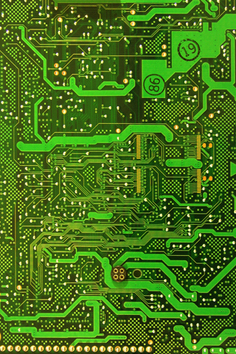

 RSS Feed
RSS Feed

